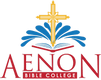Technology Requirement
Technology Requirements
Generally, any computer manufactured within the last 5 years should meet the hardware/software requirements necessary for your success at Aenon Bible College's online classes. Although tablets are often used, we recommend having a computer available for easier assignment submission.
Requirement For PC
Operating system: Minimum: Windows 10 / Recommended: Windows 11.
Processor Minimum: 8th Generation or newer Intel i3 / Recommended: 8th Gen or newer Intel i5.
Requirement For MAC
Operating system: Minimum: MacOS 12 Monterey / Recommended: MacOS 13 Ventura or later.
Processor minimum: 2016 or Newer / Recommended: 2020 or newer M-Series CPU
System memory: Minimum: 8GB | Recommended: 16GBSSD
Storage: Minimum: 128GB | Recommended: 250GB or higher
Peripherals: microphone, webcam, speakers
Internet connection: Minimum: 10Mb/s | Recommended: 25Mb/s or higher
Browser: Mozilla Firefox or Google Chrome, most recent update
Technology Proficiency
You should be proficient in the following:
- use web-based video communication platforms like Zoom
• basic computer skills
• sending/receiving email
• sending and receiving attachments via email
• using a web browser
• finding web resources through search engines
• downloading and installing software and/or viewing electronic files
• using a word processing, presentation software, or other productivity applications
• experience/familiarity with a variety of file formats such as: .doc or .docx "Microsoft Word Document" and .pdf “Adobe Acrobat Reader”
• the ability to be self-directed in learning new technology skills (e.g. following a handout, a step-by-step tutorial, online video help, or access to support to learn necessary skills)
- Lay Worker Certification
- Minister Certification
- Ministerial License
- Ordination License
- Pastor's Academy
- Episcopacy Formation
- Master Class Series
- Enrollment Applications
- Tuition&Fees Information
- Technology Requirements
- Tuition Payment Form
- Course Calendar
- Student Portal
- Meet The President
- Clearinghouse
- Downloads and Hot Links
- National Certification
- Giving Online Donations
- Contact Directory